BioTissue Brand Center
Welcome to the BioTissue Brand Center! Here you can access and review the brand style guide, learn how to change your email signature, and download logos and templates. Templates are very important in keeping the company image professional, consistent, and most importantly, on-brand. They are also a good way to filter out insignificant information to maximize communication.
Please read each section carefully. If you encounter any problems using these, you can contact Marketing. Thank you for your cooperation!
BioTissue Style Guide
Please review and refer to the BioTissue style guide to understand how the new branding visuals work, the rules, what logos and colors to use, etc..
Please write our brand names in the following format. The registered mark only needs to appear on the first instance of mention per item.
| CORRECT: | ||
| BioTissue® CryoTek® SteriTek® | BioTissue® Ocular Prokera® AmnioGraft® AmnioGuard® Cliradex® | BioTissue® Surgical Clarix® Neox® Clarix® 100 Clarix® 1K Clarix® Flo Neox® 100 Neox® 1K Neox® RT Neox® Flo |
Examples of INCORRECT branding:
BioTissue or Biotissue – B and T should be capitalized. No hyphens.
Clarix 1K® – Registered trademark should be after Clarix.
Logos
Download the JPG and PNG files for BioTissue and the two sub-brands. For vector files and product logos, please contact Marketing. Please refer to the style guide to understand how to use the logos appropriately.
PowerPoint Template
This is the official BioTissue Corporate PowerPoint template. We would like to emphasize, please minimize the amount of information you have on each slide. Crowded and cluttered slides are very difficult to follow. Images work great with presentations and we highly encourage the use of them.
Please download the template to your own device before making changes to the template. Make sure you install the brand fonts to use the template properly and stay on brand. Lastly, if you are unfamiliar with PowerPoint, do not hesitate to ask for assistance! There are also many tutorials online that can answer your questions.
Letterhead
This is the official BioTissue letterhead template. Please do not change margins, sizes of type, or edit the header and footer. Make sure you install the brand fonts to be able to use the template properly and stay on brand.
Brand Font
GT Walsheim is the official BioTissue typeface. Please install all font files in the folder.
BioTissue Virtual Background

Download Virtual Background
Click the button below to download our new branded virtual background for your online meetings.
Email Signature
Please be aware that there are different types of signatures. Select the one best suited for your department. To install the signature:
Step #1: Download the template that is best suited for your department in the links below. Remember to update it with your information before copying it into your Outlook.
FOR CORPORATE: DOWNLOAD EMAIL SIGNATURE TEMPLATE HERE
FOR DORAL: DOWNLOAD EMAIL SIGNATURE TEMPLATE HERE
FOR OCULAR reps: DOWNLOAD EMAIL SIGNATURE TEMPLATE HERE
FOR SURGICAL reps: DOWNLOAD EMAIL SIGNATURE TEMPLATE HERE
Step #2: Open a New Email. Go to the Insert tab, click Signature then Signature… in the dropdown menu.

Step #3: Click New and paste your new signature. Then hit Save.
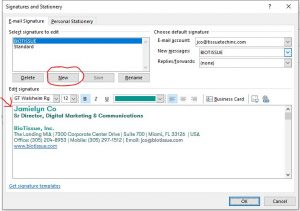
NOTE: When you copy and paste the signature template with the logo image into the Signature box, it may be a possibility that it won’t show the logo. That’s okay. Once you save and go to create a new email, the logo will indeed appear.
If you have any issues creating email signatures, please contact IT or refer to online tutorials.
